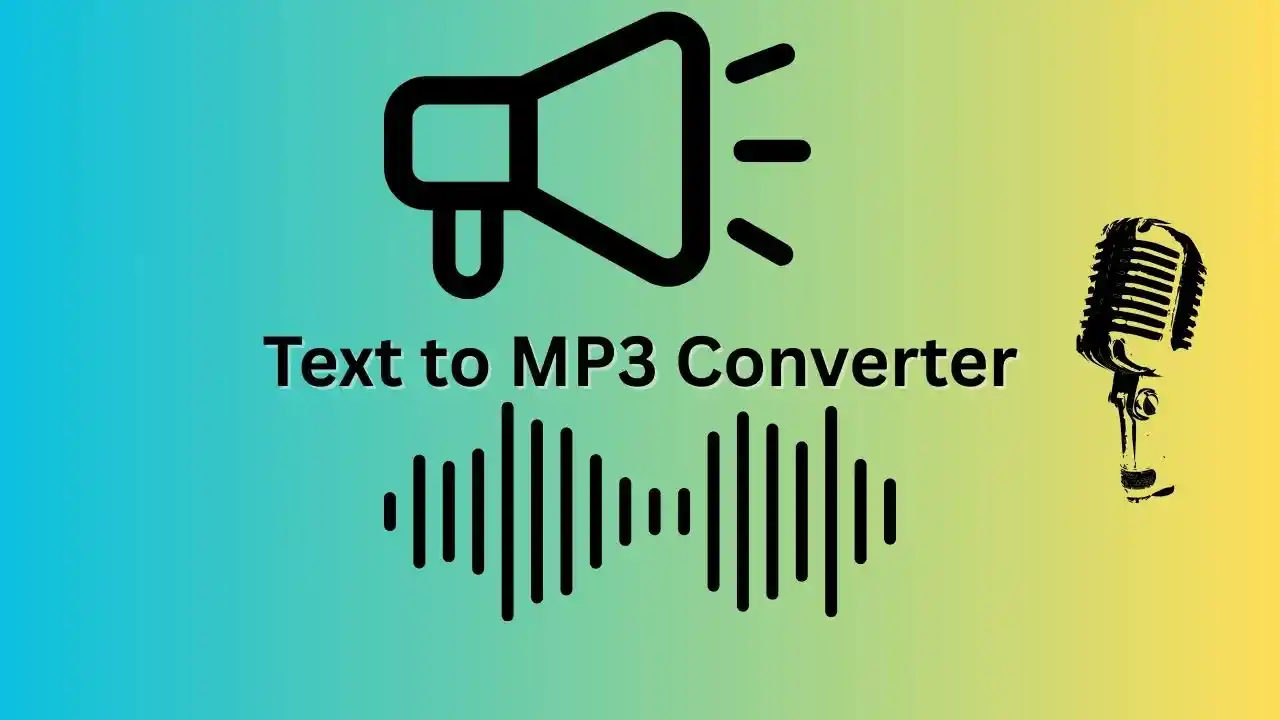Our newly developed Urdu/Hindi/English and more to Text to MP3 Converter is a revolutionary web-based tool that converts written text into downloadable MP3 audio files.
Text to Speech Converter
Whether you need to:
- Create audio content from Urdu articles
- Generate Hindi voiceovers for videos
- Convert study notes to audio for listening
- Make content accessible for visually impaired users
This 100% free tool works directly in your browser with no installations required.
🌍 Key Features: Text to MP3 Converter
✅ Native Urdu & Hindi Support
Works perfectly with Urdu (اردو) and Hindi (हिन्दी) scripts including complex characters
✅ Multiple Output Options
Choose between different voice styles and speaking rates
✅ Instant MP3 Download
Get your audio file ready in seconds with one-click download
✅ No Registration Needed
Completely free with no sign-ups or limits
✅ Works Offline After Loading
Once loaded in your browser, works without internet
✅ Cross-Platform Compatibility
Runs smoothly on Windows, Mac, Android and iOS
Use also: The Ultimate Image Conversion Tool
📱 How to Use the Text to MP3 Converter
Step 1: Enter Your Text
Type or paste Urdu/Hindi text into the input box:
- For best results, use proper script (نہیں, हाँ)
- Avoid Romanized text (nahin, haan)
Step 2: Select Language Options
- Choose “Urdu (Pakistan)” or “Hindi (India)” from dropdown
- Or use “Auto-detect” for automatic language recognition
Step 3: Convert & Download
- Click “Convert to MP3” button
- Wait a few seconds for processing
- Play the audio preview
- Click “Download MP3” to save the file
Use also: BMR Calculator For Athletes
🚀 Practical Applications
For Content Creators
- Convert blog posts into podcast episodes
- Create audio versions of news articles
- Generate voiceovers for YouTube videos
For Education
- Turn study notes into listenable audio
- Create language learning materials
- Make educational content more accessible
For Business
- Develop audio newsletters
- Create voice announcements
- Generate audio instructions for products
🔍 Technical Details: Free Easy Text-to-Speech Conversion
Our tool uses:
- Web Speech API for high-quality text-to-speech
- MediaRecorder API for reliable audio capture
- Web Audio API for perfect MP3 encoding
- Pure client-side processing (no server uploads)
FAQ: Free Easy Text-to-Speech Conversion
Is this really free?
Yes! 100% free with no hidden costs or limitations.
What browsers work best?
Chrome and Edge on Windows provide the best English/Urdu/Hindi voice quality.
Why does it need microphone permission?
This is required for audio capture but your mic isn’t actually used.
Can I convert long documents?
Yes, though very long texts may take more time to process.
How good is the Urdu pronunciation?
Excellent when using native script (نہیں) on Windows with Chrome.
Pro Tips for Best Results
- Use proper Urdu/Hindi script characters
- Add punctuation for natural pauses
- Break long texts into paragraphs
- Try different voice speeds for optimal clarity
🌐 Try It Now!
Ready to transform your Urdu/Hindi text into professional-quality audio?